Hello, Coders!! This article tutorial is about the Vue JS 2 Event Listeners with a list: Tutorial 2. Here we will learn to make a list from array and print, take the input value from text fields, and bind with the list module.
Here is the full code:
<!DOCTYPE HTML>
<html>
<head>
<title></title>
</head>
<body>
<div id="root">
<ul>
<li v-for="name in names" v-text="name"></li>
</ul>
<input id="input" type="text" v-model="newName">
<button @click="addName">Add Name</button>
</div>
<script src="https://unpkg.com/vue@2.1.3/dist/vue.js"></script>
<script>
var app = new Vue({
el: '#root',
data: {
newName: '',
names: ['name1','name2','name3']
},
methods: {
addName() {
this.names.push(this.newName);
this.newName = '';
}
},
});
</script>
</body>
</html>Code Explanation:
vue js CDN link:
https://unpkg.com/vue@2.1.3/dist/vue.js<button @click="addName">Add Name</button>Here @click is the event listener and adds the method addName. This event listener will call the method and execute.
<input id="input" type="text" v-model="newName">AddName method initializes in text input as a v-model it will take the input from the newName and append it into the list names.
this.names.push(this.newName);and after that, it clears the text input by making it empty.
this.newName = '';List of the names
<li v-for="name in names" v-text="name"></li>Here v-for loop the names as a name and print names list and also append the latest added value using the addNames method. Here v-text is prints the name here you can write {{ name }} also to print between the <li> tag.
Output:
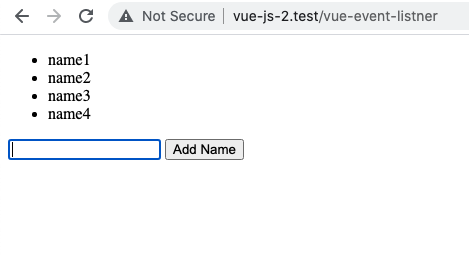
You are done here so this article tutorial is about the Vue JS 2 Event Listeners with a list: Tutorial 2. Keep learning from the vue js 2 series. You can check the first tutorial here Vue js 2 Data Binding Tutorial: Tutorial 1 Good Luck!