Hello Coders !!, Scientists, This article, we will learn about Firebase RealTime Integration Laravel-5-x using google firebase Realtime database. The Firebase Realtime Database is a cloud-hosted database where Data is stored as JSON and synchronized in realtime to every connected client.
So when we need to use Real-time change on the web app or mobile app we will need it and it is faster than another database.
It can be used on a Real-time chat system, live location moving app like food delivery app or courier service, etc..
Install Laravel if not installed yet
Please follow URL to Install Laravel
Once you will be finished with the laravel installation please follow below steps
Create Firebase account with Realtime database
Open Google Firebase it will look like below screenshot
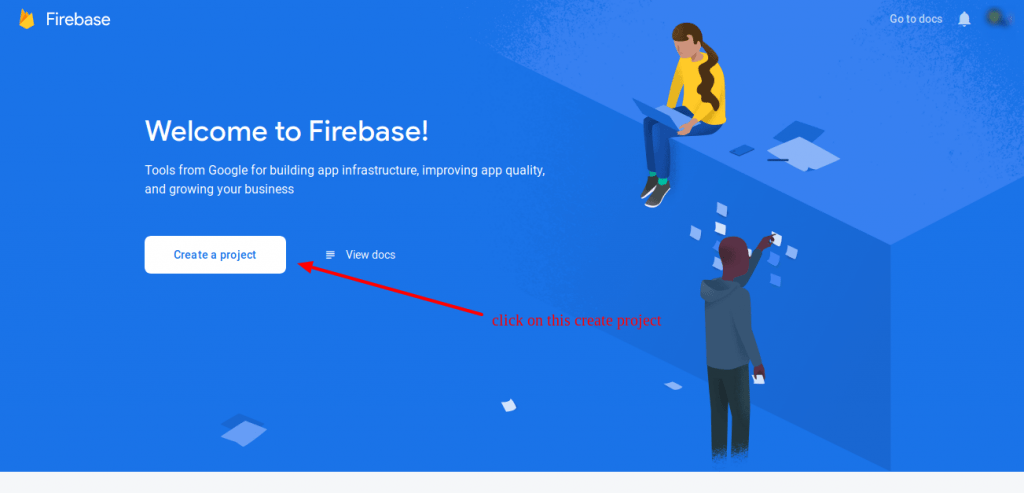
Click on the “Create a project” button.
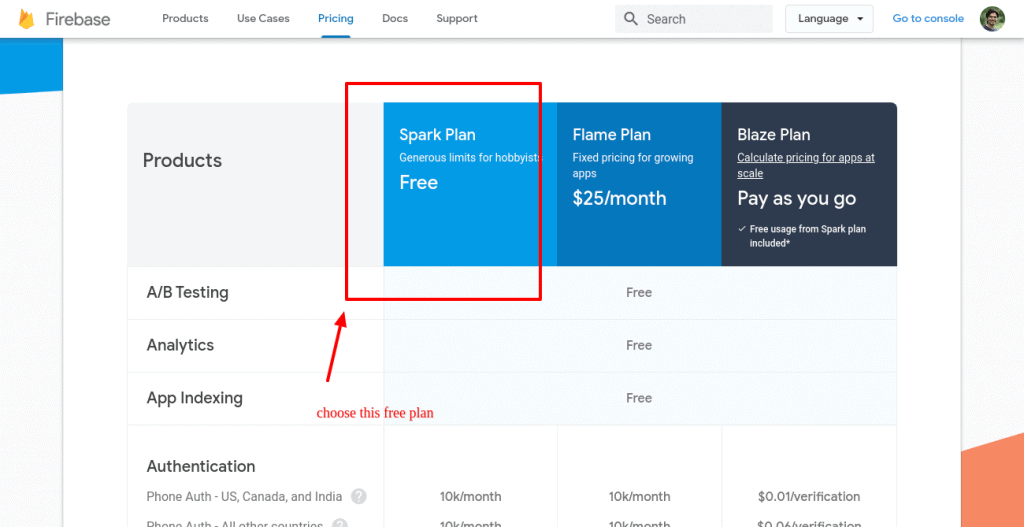
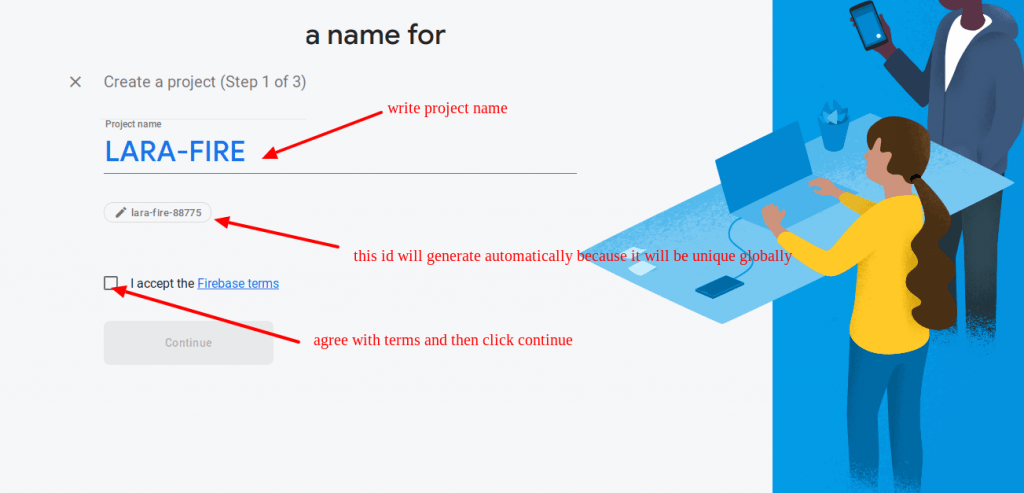
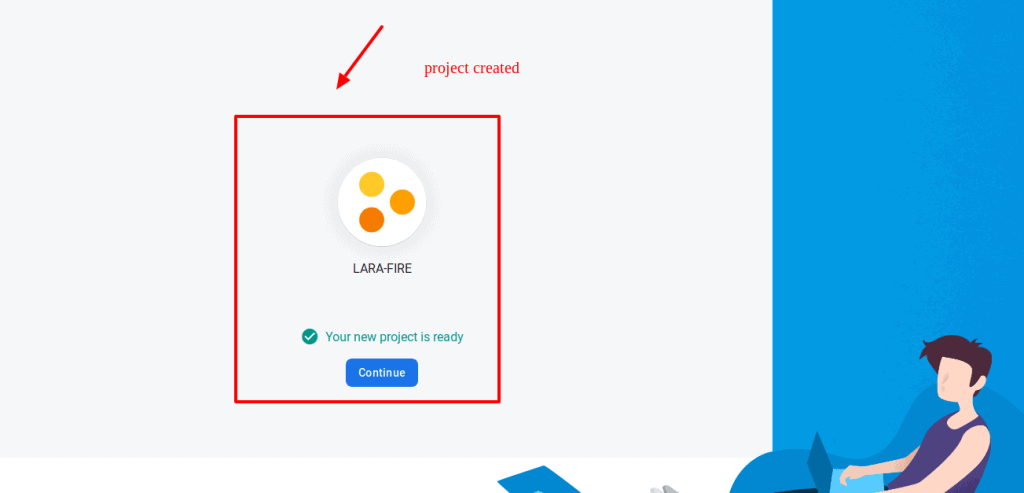
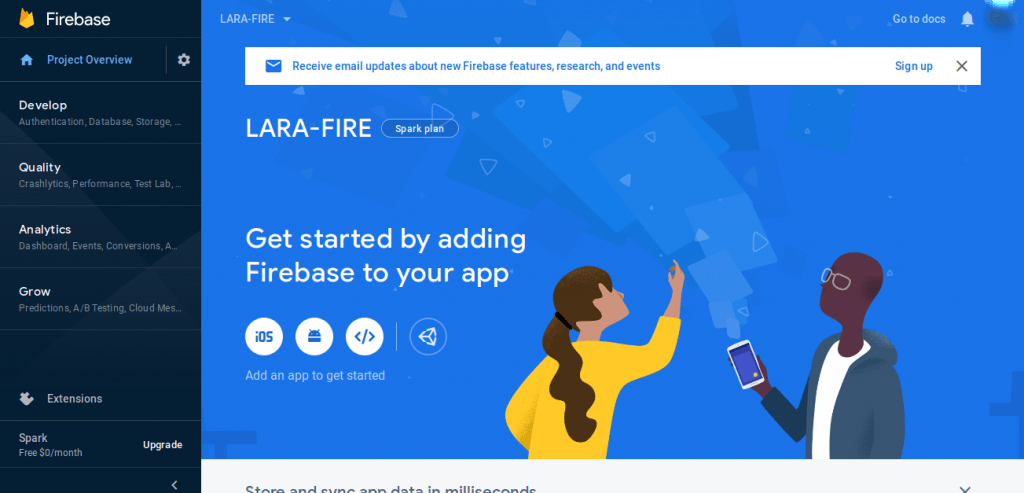
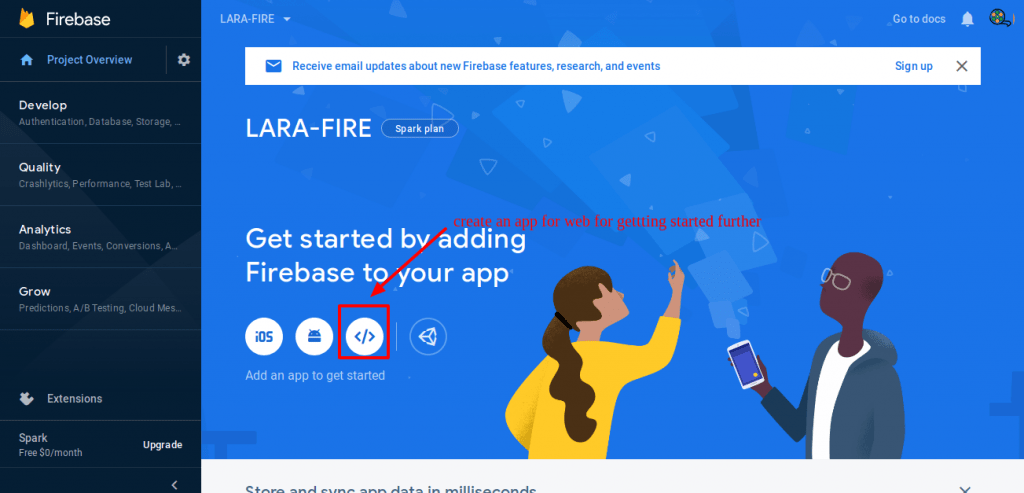
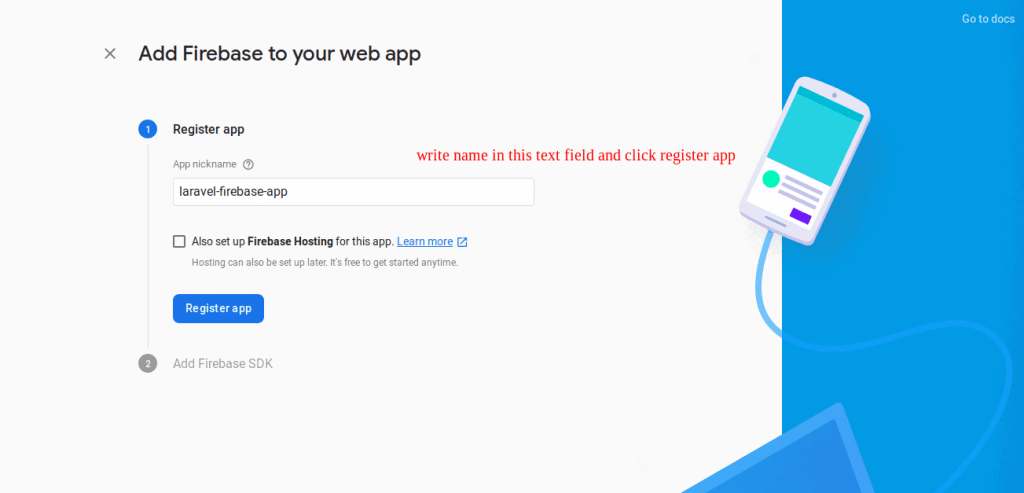
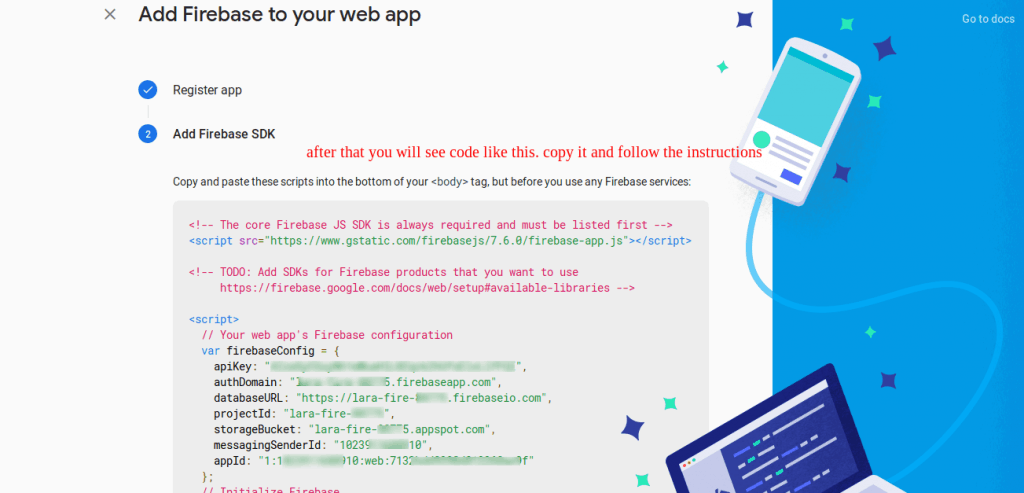
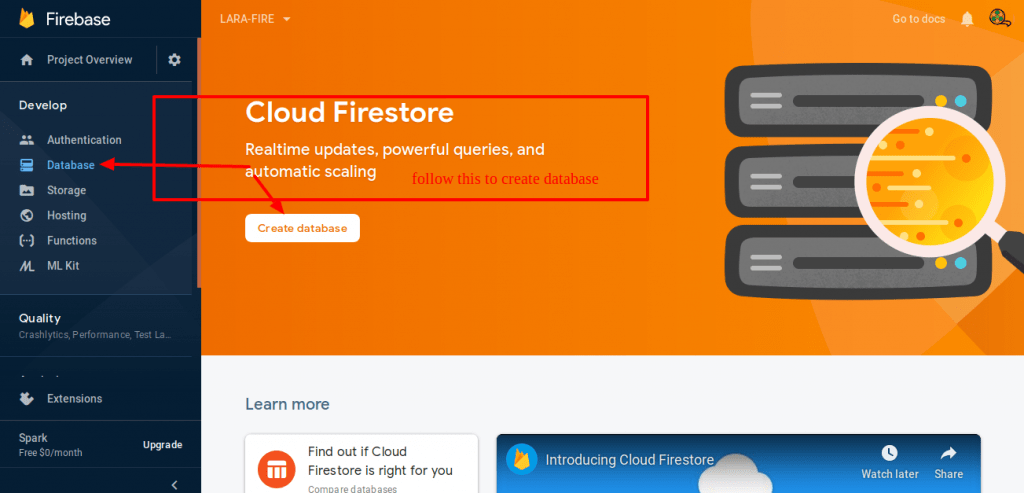
The above screen is for firestore database just for knowledge. here in this article, we will only learn about realtime databases where both are different things. so don’t get confused about it.
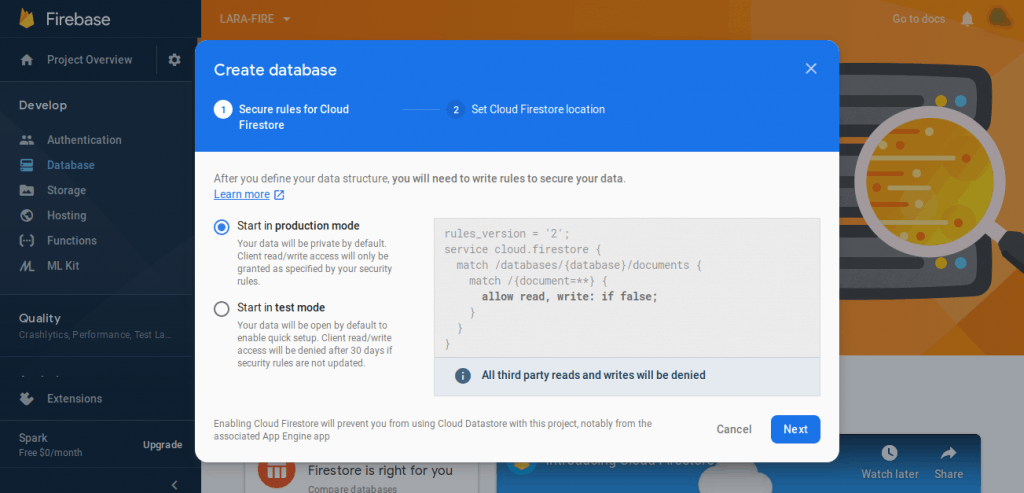
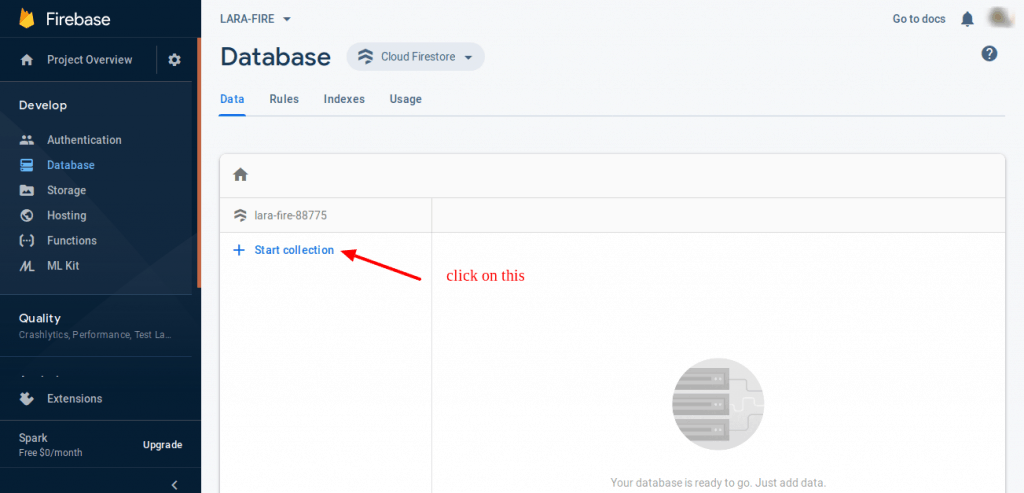
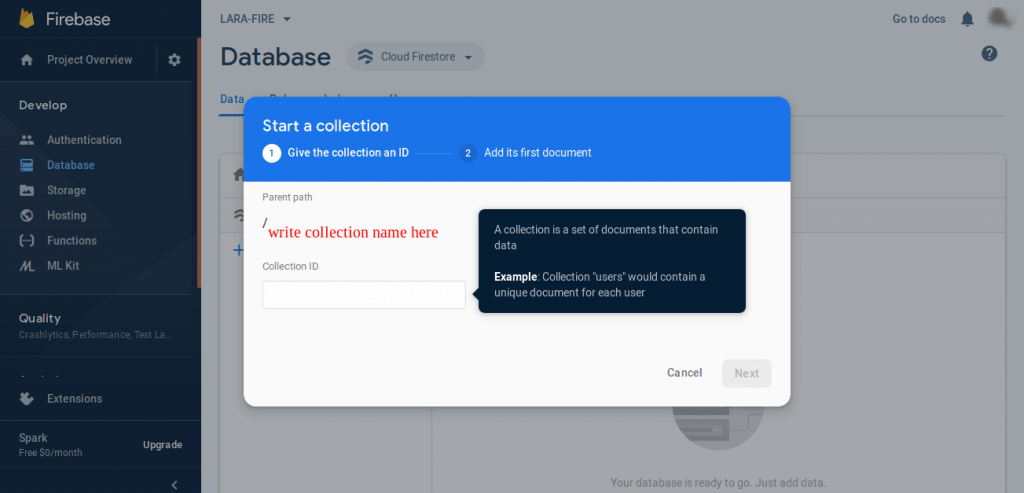
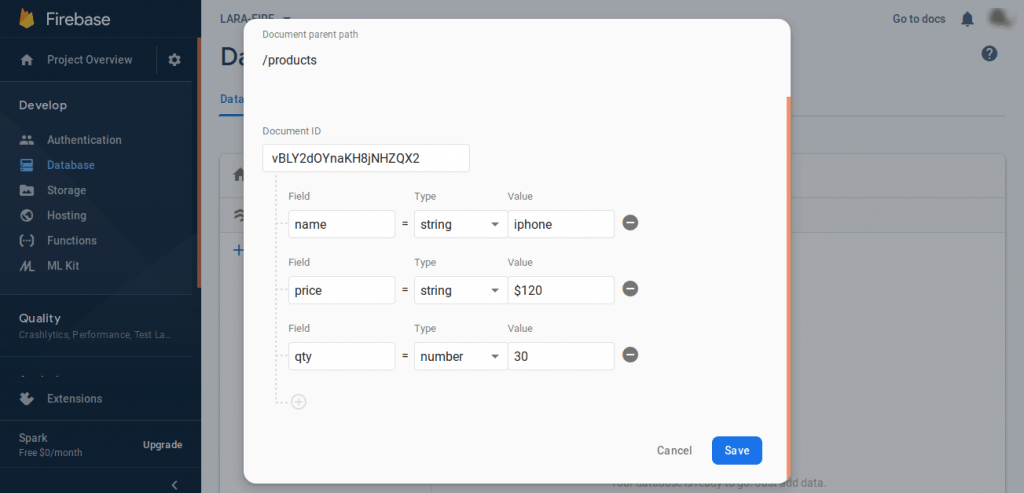
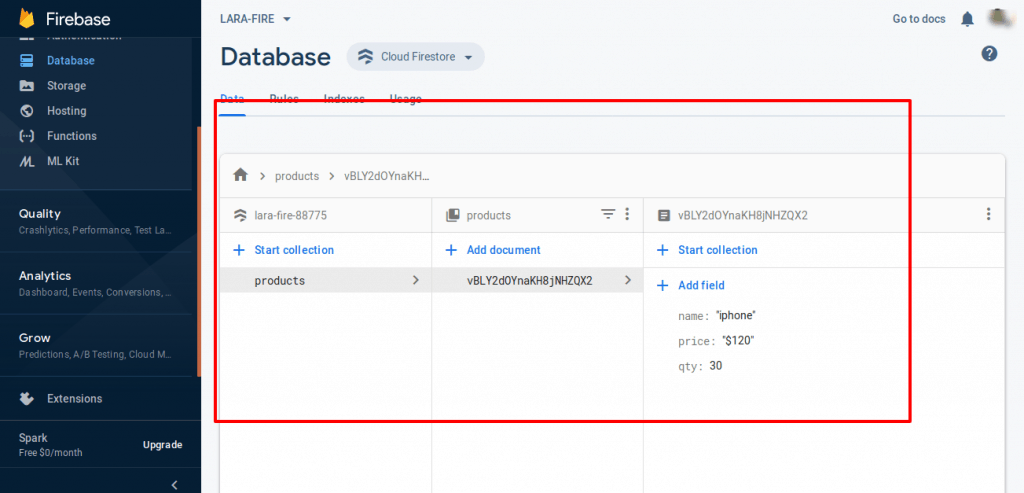
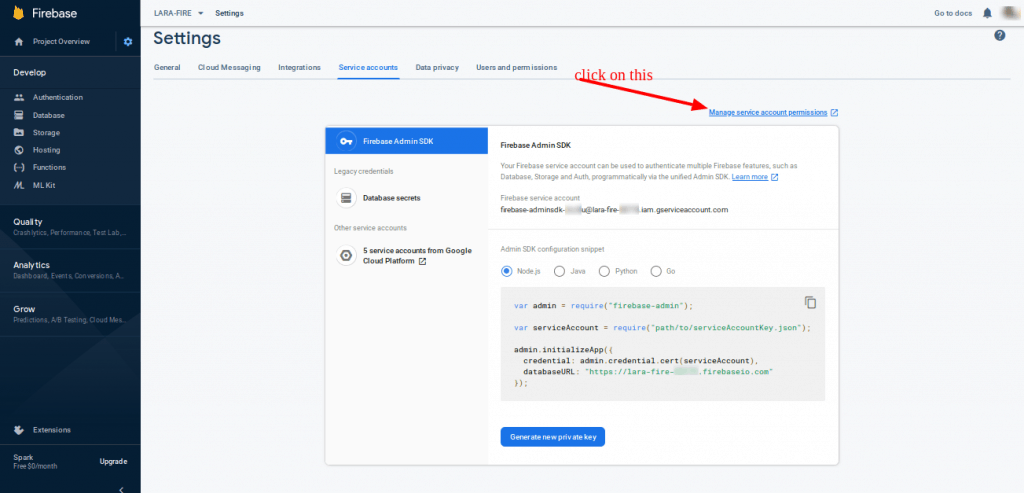
In this section, we will create a credential JSON file which can be used in the server-side operation of the code.
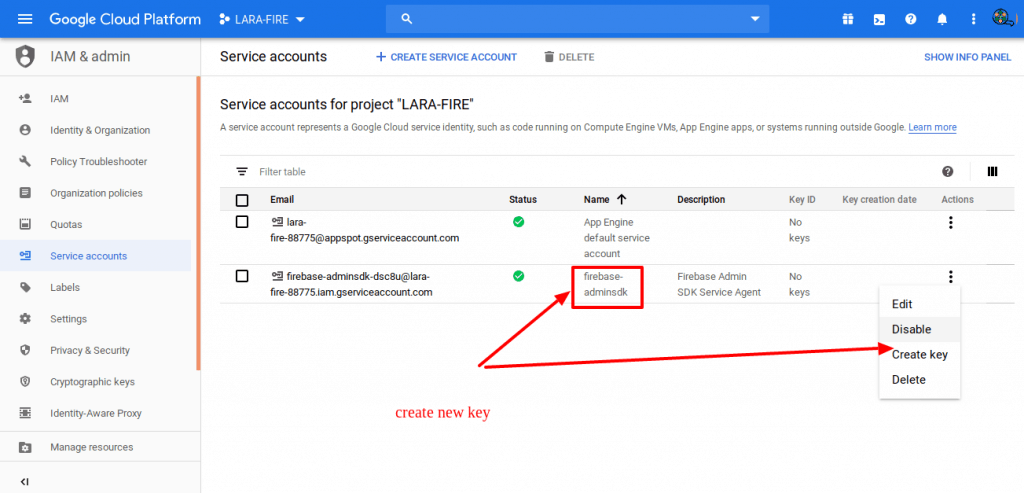
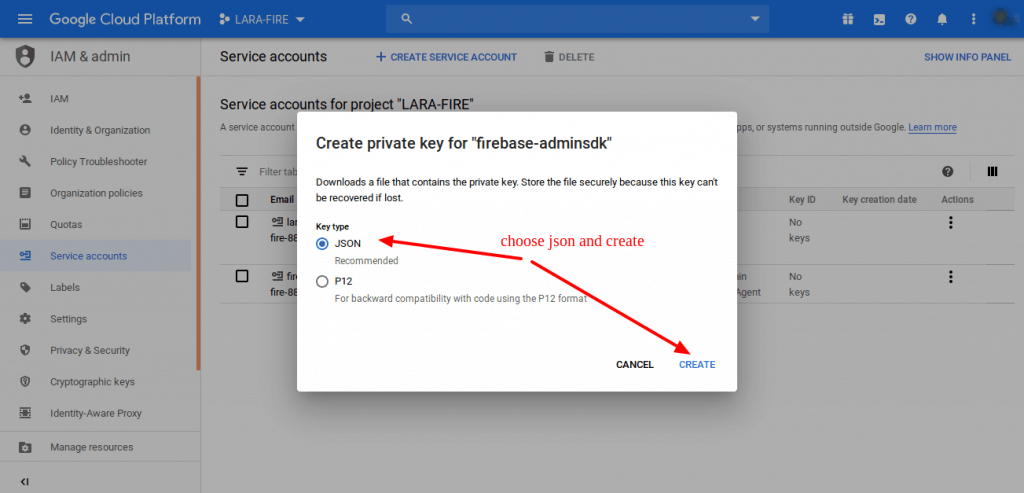
After following this step you will have the “credentials.json” file keep it some safe place in your PC we are going to use that file later in the next step.
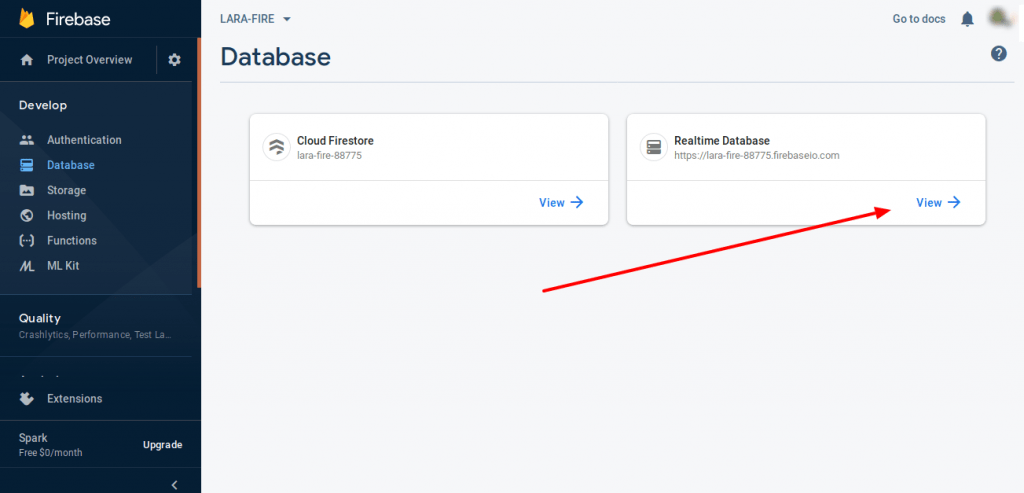
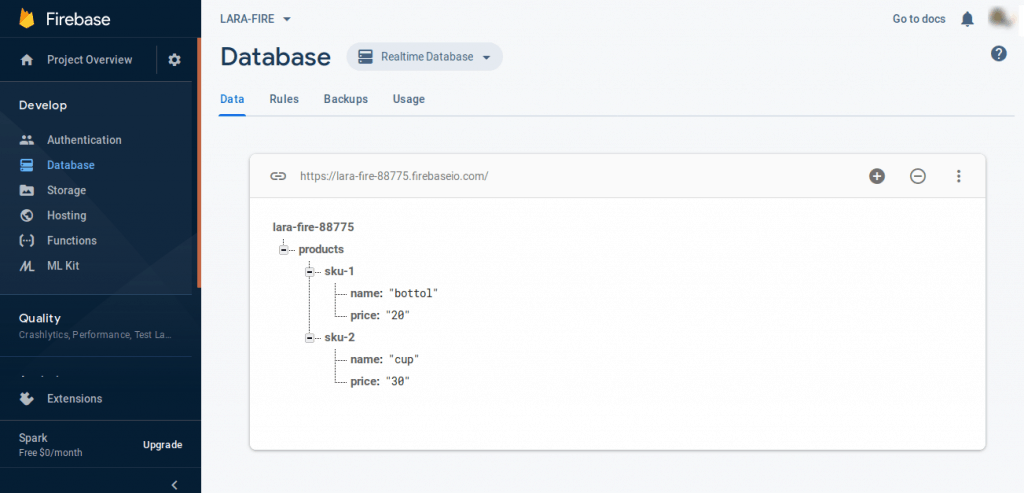
Now follow the below step to integrate the real-time database in laravel
Connect “credential.json” file to Laravel
Copy that “credentials.json” (or whatever name you kept) in /config folder.
Install below package for firebase
$ composer require kreait/firebase-php // I am using ^4.35 version based on requirement.
Create Controller called FirebaseController
Run below command to create a controller
$ php artisan make:controller FirebaseControllerPaste below code in the generated controller
<?php
namespace App\Http\Controllers;
use Illuminate\Http\Request;
use Kreait\Firebase\Factory;
class FirebaseController extends Controller
{
//
public function index(){
$database = $this->getDbRef();
$reference = $database->getReference('products');
echo "<pre>";
print_r($reference->getValue()); // Fetches the data from the realtime database);
echo "<br/>";
exit;
}
// this will set all nocdes on bulk when database is in intial stage like dumping data
public function setNodes(){
$database = $this->getDbRef();
$reference = $database->getReference('products');
// add nodes initial
$reference = $reference->set([
'sku-1' => [
'name' => 'bottol',
'price' => '20'
],
'sku-2' => [
'name' => 'cup',
'price' => '30'
]
]);
echo "<pre>";
print_r($reference->getValue()); // Fetches the data from the realtime database);
echo "<br/>";
exit;
}
// push node when data already exists
public function pushNode(){
$database = $this->getDbRef();
// push nodes on already added
$postData = [
'name' => 'tea cup',
'price' => '40'
];
// Create a key for a new post
$newPostKey = $database->getReference('products')->push()->getKey();
$updates = [
'products/sku-3' => $postData
];
$reference = $database->getReference() // this is the root reference
->update($updates);
echo "<pre>";
print_r($reference->getValue()); // Fetches the data from the realtime database);
echo "<br/>";
exit;
}
// set values on specific nodes
public function updateNodeValue(){
$database = $this->getDbRef();
$reference = $database
->getReference('products/sku-1/price')
->set('35');
echo "<pre>";
print_r($reference->getValue()); // Fetches the data from the realtime database);
echo "<br/>";
exit;
}
// set values on specific nodes
public function removeNode(){
$database = $this->getDbRef();
$reference = $database->getReference('products/sku-1')->remove();
echo "<pre>";
print_r($reference->getValue()); // Fetches the data from the realtime database);
echo "<br/>";
exit;
}
// get database reference globally from function
private function getDbRef(){
$factory = (new Factory)
->withServiceAccount('../config/google-service-account.json')
// The following line is optional if the project id in your credentials file
// is identical to the subdomain of your Firebase project. If you need it,
// make sure to replace the URL with the URL of your project.
->withDatabaseUri('https://lara-fire-xxxxx.firebaseio.com');
$database = $factory->createDatabase();
return $database;
}
}
?>Make sure you will read all comments on the controller code provided above and replace related parameters as you need like database URL config file path etc.
I Have created variation options which include below operations
getDbRef # first and required method to get reference of database
index # this method list all the nodes from database
setNodes # This method is about to insert new nodes
pushNode # This method describes how to push node in existing node
updateNodeValue # Here you will learn how to update value of node
removeNode # To follow this you will get how to delete nodesNow run project now
$ php artisan serveOpen /firebase URL to get the listing result of nodes based on your firebase realtime database.
Congratulations!! you learned laravel firebase realtime database integration.
Here you can find git repo in case you will need it.
So, this article is about the Firebase RealTime Integration Laravel-5-x.
Great content! Super high-quality! Keep it up! 🙂